Many times, when we type
something we do typing mistakes in hurry and that is human tendency to do
mistakes but often we feel that if somebody could help us to improve our
efficiency while doing work on computer, few days before I shared with you a
post about a software that will correct your grammatical mistakes-Your personal English Teaching Assistant : Ginger, now let me
tell you about a software that is still completing my every word while typing
this post and letting me free of this spell check task after typing my every line or word, now
what I do is just I start my word and it guesses at the spot and suggest me the
list of appropriate words to select and I am just selecting the appropriate
word to be typed and has effectively increased my typing speed too.
 |
| eType |
It has been founded by Daniel Scalosub, the genius who had come up with this idea and made this true, means a software that can complete a user’s word while typing on any software platform, moreover it has many features too, they spent 18 months on it and at last they gave it a line type completes you. It supports many languages, even supports translations too, I am typing and getting the meaning of the word simultaneously in Spanish too.
Features of eType
There are several features of etype
through which you can enhance your experience with this amazing software, following are few features through which you can customize eType-
- While typing it will suggest the
words that will suit at that particular location, just like in the photo shown
below this point.

eType word suggestions - While typing it also shows the translation in the language that you have chosen in the settings.
- It can show the suggestions in many languages around the world but in maximum two languages at a time.
- After selecting a language in settings it will download the whole language to language dictionaries, and while selections it will show the translation of that particular word in another language that you have chosen in settings.
- It has many other options' tab like General, Manage dictionaries, enabled programs, advanced
Different settings tabs
- In general Tab you will have to
select settings like to suggest the words on typing how many letters, and after
how many seconds and hide suggestion window after how many seconds.

eType general tab of settings - In managed dictionaries you will
be able to choose the first and second language in which it will show the
suggestion and the meanings also and even you can select one or both of the languages
to show the suggestions to show.

eType manage dictionaries tab of settings - In enabled programs tab you can
see the list of enabling programs means on which type will work and further you
can disable any program for it.

eType enabled programs tab of settings - In advanced tab you will be able
to see and change the settings like when to hide the eType window, resume and
running at startup options.

eType advanced tab of settings

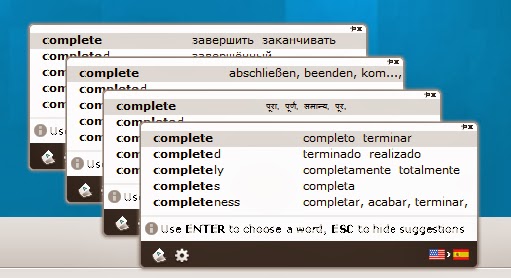











0 comments:
Post a Comment
Please don't put spams in the comment area, i promise you that i will delete all the spams.