What is paging space ???
I will tell you non technical language what is paging ,because you may be a technical person or not , when you use your computer every moment you running actually a program or software on your computer ,now what is program or software ??? well it is the set of instructions written inside your computer's hard disk which when runs it performs a task ,now usually RAM is that memory space of your computer that store your program's or software's lines of instructions inside it to be run ,so the amount of lines it can copy depends on the size of the RAM , now consider if you want to do anything and for doing you have to take instructions from somebody else , then it would be better you learn as much of the instructions to do that work at once ,to avoid wasting your time returning to instructor right ???, in the similar way the computer works it loads instructions in it's memory to do the work effectively and larger it's memory the better the speed of the work to increase the size of the RAM temporarily ,we use pen drive , so that it can determine and add it's space as it's main memory .
Steps:
Here are the steps to do it in windows-
1. Open Your computer and right click then click on the properties.
2. Click on the Advanced System Settings
3. After opening system properties click advanced tab click on the settings
4. In the Performance options dialog click on the advanced select programs and click change
5. Select your pen drive and uncheck automatically manage paging file over there
6. Click custom size and fill initial and maximum size, click set
7. You can see the size you have just allocated from your pendrive to be set.
8. Press ok button down there and restart your computer, you are done.






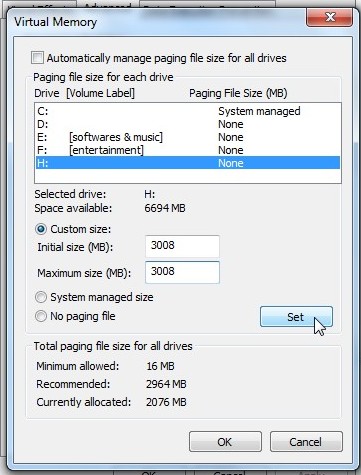













thanks for this post, you have done a lots of hard work thanks once again
ReplyDelete